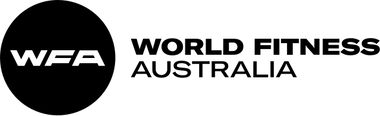Nexersys Installation Tips
Nexersys Home Sensor Pad Not Reporting
If a pad is not reporting, there are 3 issues which are most likely:
1. The Sensor Cable is not plugged into the Sensor Pad or CPU.
2. The Sensor in the pad is not working properly, or
3. The Sensor Cable is not working.
To trouble shoot, we recommend these steps:
A. Check cable connections, Pull plug out and reinstall make sure you have turn the CPU off before plugging it back in.
B. Attach a Pad with working a Sensor (Working Pad) to the Arm where the Sensor is not reporting. If this Sensor reports, the Sensor needs to be replaced. If the Working Pad does not report, the Cable needs to be replaced.
Please see below youtube video.
Nexersys Home Screen Not Turning On
_______________________________________________________________________________________________________
Nexersys Boots Up and screen Goes black with white dot in corner.
Some times the SD Card can be damage if you have a Power Surge. You will need to replace the SD Card.
To install software: Turn off your Nexersys unit, remove the old SD card replace it with the new SD card and turn your machine back on.